Formatting dates using Power Automate
This next piece is optional, but I wanted to use normally formatted dates in the body of the email, so I needed to change or create new variables to handle that.
The formatDateTime function
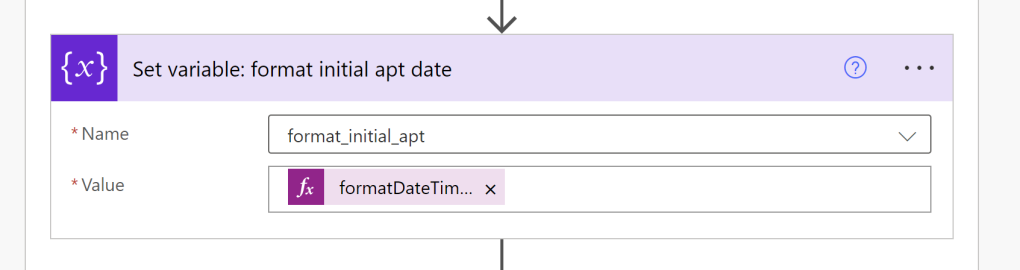
- format_todays_apt with initial value of formatDateTime(variables(‘var_todays_date’),’MM/dd/yyyy’)
- format_initial_apt_date with initial blank value and set value of formatDateTime(variables(‘var_initial_apt’),’MM/dd/yyyy’)
- You can also add the formatDateTime formula on the outside of other expressions, such as this example where I changed the formula for the var_apt_plus_90 variable to include the formatdatetime piece: formatdatetime(adddays(variables(‘var_initial_apt’),90),’MM/dd/yyyy’)
This web page can give you some additional options for formatting date and time

One thought on “Extracting data from Excel using Power Automate (Part 7)”