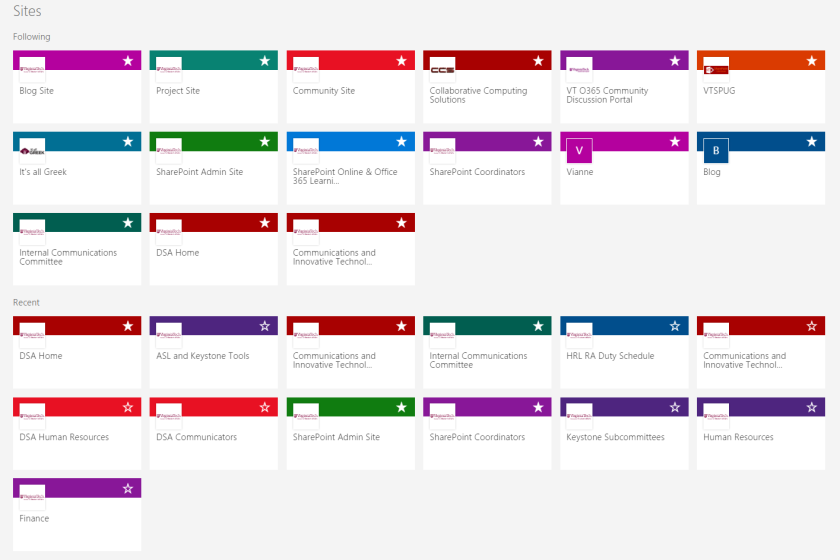When you first click the SharePoint app from the waffle, you get a bunch of card-looking things. At first, it looked so much like Delve that it confused me a little bit. It is similar to Delve in that is has the cards, but these are site cards, not file cards, and they are all different colors. They have a giant star in the corner, and I do like that the logo has been minimized a bit.
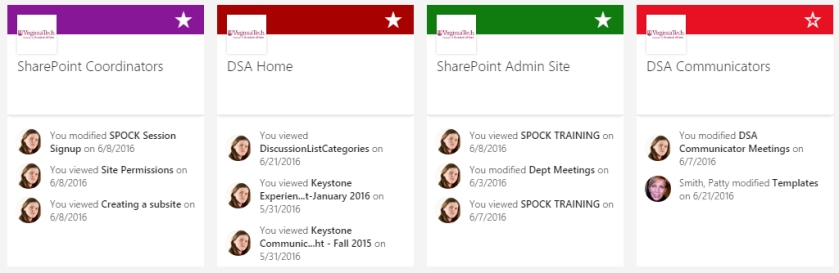
I like that it gives you a clue as to why you like the site, or why it appears in your top bar. It shows you some of the files you recently opened. So, while initially unnerving, I do my best to look for something positive in the changes.
My suggestion to Microsoft would be to allow us to color code our sites. As far as I can tell, these colors are randomly assigned each time you load SharePoint.
This new SharePoint view lets you see sites that you visit, whether you follow them or not. If you note in the screenshot, three of the sites have a filled in star, and the fourth does not. It’s subtle, I know, but it does show that while DSA Communicators is a site I visit often, it’s not a site that I’m following. So, you don’t have to necessarily remember to follow a site to have it appear in your SharePoint view. You just have to visit a site frequently enough for it to show. I think that’s a pretty nice feature since it will help you find the sites you visited recently.
Use the See all link to see all the sites you’re following or all your recent sites.
Clicking See all gives me a list of all the sites that I am following (note all the stars), as well as sites that I visited recently, or that have had recent changes made to them.