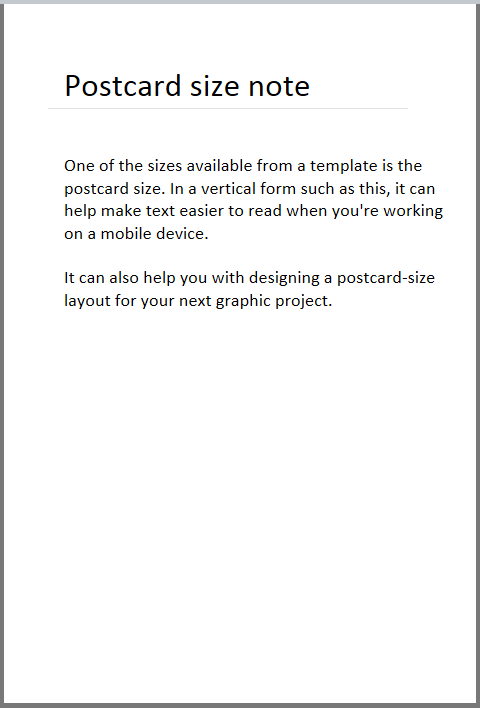Microsoft OneNote notes are created with default sizing, but you can adjust this:
- Go to View tab
- Choose Paper Size from the page setup section
- On the right size of the screen, a menu will pop up with various options.
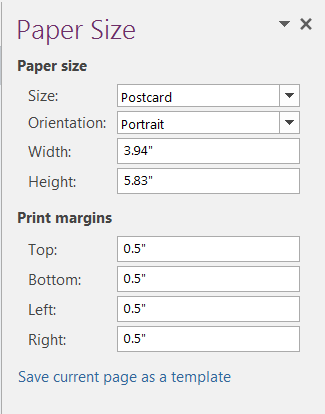
If you save the current page as a template, then you’ll be able to set that template as the default when creating a new page, so if you want to have a recipe book with index card sized notes, then you can set the Index Card as the default template and any new page you create will look like an index card.
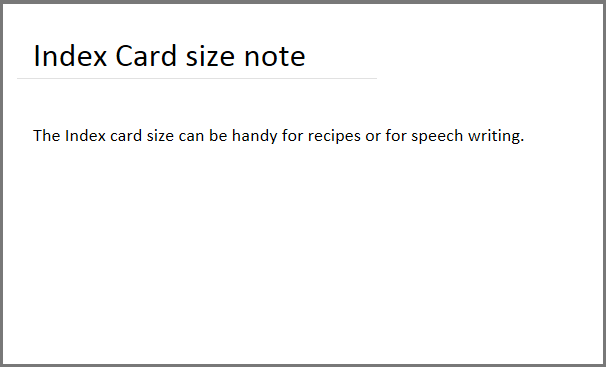
Another place this might be helpful is if you use your tablet or smartphone with OneNote on a regular basis, you can set the width of your note to match that of your smartphone and you’ll always be working within the confines of that space.
For the most part, this is not necessary: if you’re using one text box, the text will automatically wrap, but if you’re using multiple text or graphic boxes, the info won’t automatically wrap and the page will be as large as it is on the desktop. Having the pages sized to the smartphone ensures it will always be accessible to you when using that device.