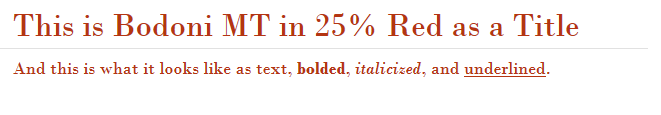OneNote comes with the standard font of Calibri, size 11, in the color black.
If you would like to see a bit of variety in your text, you can always modify each paragraph the way you like, or you can set a new default, and thereby give OneNote a slightly more animated personality that better reflects who you are.
To change your font,
- Go to FILE
- Options
- General
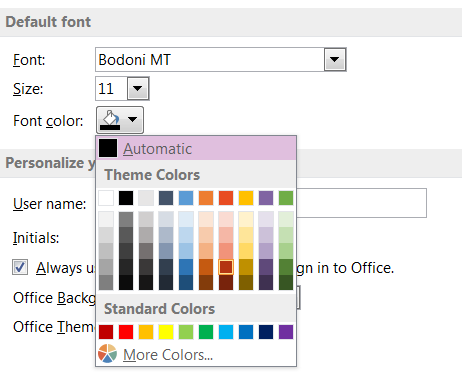
Just a note – the new font won’t apply in the current page, but when you use Ctrl+N or the Add Page button to create a new page, you will see your new font choice.